Wordpress Password Generator
The WordPress Password Generator by ToolSquar.com lets you create secure WordPress passwords online instantly. Just enter text, click "Generate," and get a strong, encrypted password using the WordPress password encryption method. Unlike other tools, there's no usage limit, and you can copy your password to the clipboard easily. This tool supports WordPress hash generation, WordPress 6 password hash, and MD5 password encryption for enhanced security.
Share on Social Media:
WordPress Password Generator – Secure Your WordPress Site with a Strong Password
Keeping your WordPress site secure starts with a strong password. With hacking attempts increasing daily, it's essential to use encrypted passwords that follow the WordPress password encryption method. Our WordPress Password Generator tool lets you create secure and encrypted passwords instantly, ensuring your website remains protected against cyber threats.
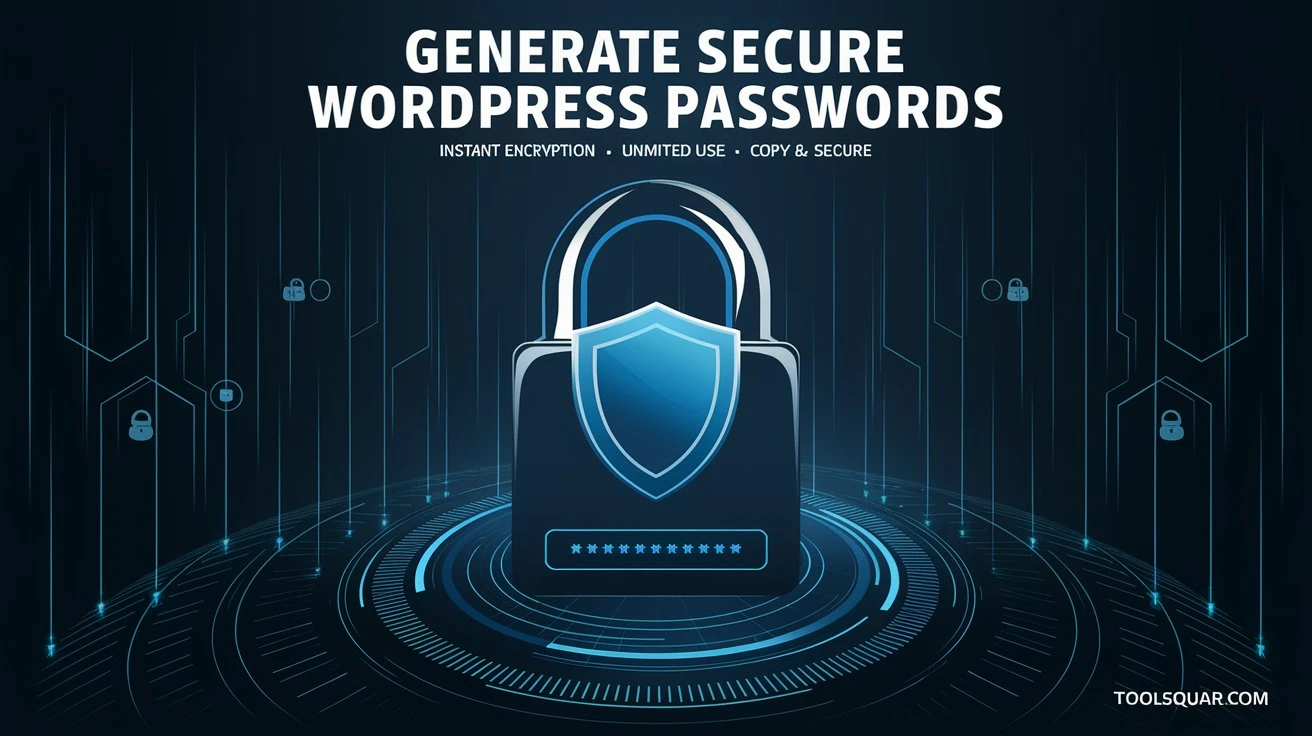
Why Use the WordPress Password Generator by ToolSquar.com?
There are multiple WordPress password generator tools available online, but most come with limitations. Some require sign-ups, while others restrict the number of times you can generate a password. Our tool at ToolSquar.com removes these limitations, offering unlimited password generation for free.
- Instant Generation: Simply enter your text, click "Generate," and get a strong, encrypted password.
- No Usage Limits: Unlike other tools, there’s no restriction on how many passwords you can generate.
- Secure & Encrypted: Uses the latest WordPress 6 password hash generator to ensure high-level security.
- Clipboard Copying: Easily copy the generated password and use it immediately.
- Supports MD5 Hashing: Need an MD5 WordPress password? Our tool helps you generate and encrypt passwords with MD5 hash as well.
How the WordPress Password Generator Works
- Enter Your Text – Input your desired password or let the tool generate a random one.
- Click "Generate" – The tool instantly encrypts your password using the WordPress password encryption method.
- Copy & Use – The generated password is ready to be copied and used in WordPress or stored securely.
This process ensures you get a robust WordPress hash generator output, enhancing security for your WordPress login credentials.
Understanding WordPress Password Hashing
WordPress doesn’t store passwords in plain text. Instead, it uses a password hashing mechanism to enhance security. This means your login credentials are stored as a WordPress hash, making it nearly impossible for hackers to decipher.
When you use the WordPress password hasher, it converts your text into a hashed format, ensuring your credentials remain secure. This is especially important for developers, website admins, and security professionals who need to manually set passwords while ensuring they align with WordPress security standards.
Our WordPress 6 password hash generator guarantees that the passwords meet the latest encryption standards. If you need to generate an MD5 hash for additional security, you can check out our MD5 Generator tool.
Benefits of Using a Secure WordPress Password
A weak password can compromise your website’s security, leading to data breaches, hacking attempts, and malware infections. Here’s why you should always use a strong WordPress-generated password:
- Prevents Brute-Force Attacks – Hackers use brute-force methods to guess passwords. A hashed, complex password makes this nearly impossible.
- Meets WordPress Security Standards – Using a password created with a WordPress password generator online ensures compliance with WordPress hashing methods.
- Protects Against SQL Injection & Credential Stuffing – Storing encrypted passwords protects against database attacks.
- Ensures User Privacy – Whether you run a personal blog or a corporate website, a strong password prevents unauthorized access.
Generate WordPress Password Online – Anytime, Anywhere
Unlike other websites that impose restrictions, ToolSquar.com provides an unlimited-use WordPress password generator. Whether you need a password for a new WordPress installation, a user profile update, or simply want to enhance your security, our tool is available 24/7 for free.
Simply enter a password, generate a secure hash, and copy it to the clipboard. No sign-ups, no restrictions, just fast and reliable password generation!
How to Use the Generated WordPress Password?
Once you generate a secure WordPress password, you can:
- Use it as an admin password for your WordPress website.
- Store it securely in a password manager.
- Update user credentials in WordPress by modifying the database (if necessary).
If you're working on a custom development project, the generated WordPress hash can be stored in the wp_users table within your WordPress database.
Protecting your WordPress site starts with using a strong, encrypted password. With the WordPress Password Generator by ToolSquar.com, you can easily create secure passwords that comply with the WordPress password encryption method.
Forget weak passwords and start using our WordPress generate password online tool to enhance your website’s security. Generate, copy, and secure your WordPress credentials with ease!